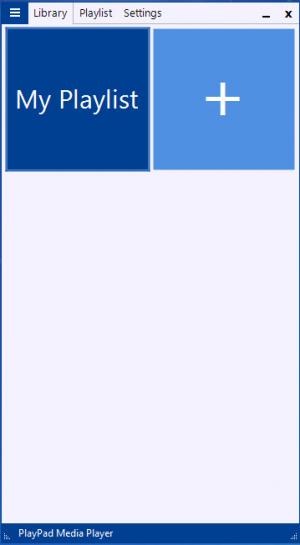PlayPad Media Player
2.05
Size: 3.6 GB
Downloads: 3995
Platform: Windows (All Versions)
You can use PlayPad, NCH Software’s free media player for Windows, to listen to all the music and to watch all the movies in your collection. Support is provided for multiple audio and video formats. And more to the point, support is provided for MP3, FLAC, AMR, MPC, MKV, FLV, MP4, AVI, MOV, OGG, and other media formats.
Speaking about support, PlayPad supports 32- as well as 64-bit Windows editions, any edition from Windows XP onward. Download an installer, run it, and a setup wizard will show up. It will help you quickly and effortlessly install PlayPad on a PC that runs a supported Windows edition.
PlayPad’s interface, the first time you run the application, will place itself on the left hand side on your desktop. Obviously, you can place it somewhere else and you can resize it so it doesn’t take up that much space. Here are a few customization options you can play with: set it so the interface always stays on top; choose if you want to see the PlayPad icon in the task bar and in the system tray; customize the interface’s color scheme.
There are three tabs at the top on PlayPad’s interface:
Library – presents all your playlists. You can easily create new playlists, rename existing playlists, and delete the playlists you no longer need.
Playlist – select a playlist, add media files to it, esily manage and play said media files .
Settings – access various settings that govern how PlayPad functions and how it looks.
PlayPad is free software. NCH Software offers PlayPad for the great price of free.
Lots of video and audio formats are supported, the customizable interface is easy to use, you can create playlists, and you can play all your music and all your videos. Overall, PlayPad is a nice enough media player.
Pros
PlayPad supports 32- and 64-bit Windows editions; installing it on a Windows PC is a simple task. PlayPad’s interface can be customized. Lots of audio and video formats are supported. Easily create playlists, easily add media to your playlists, conveniently play all your music and videos. PlayPad is free software.
Cons
None that I could think of.
PlayPad Media Player
2.05
Download
PlayPad Media Player Awards

PlayPad Media Player Editor’s Review Rating
PlayPad Media Player has been reviewed by George Norman on 04 Jun 2015. Based on the user interface, features and complexity, Findmysoft has rated PlayPad Media Player 4 out of 5 stars, naming it Excellent